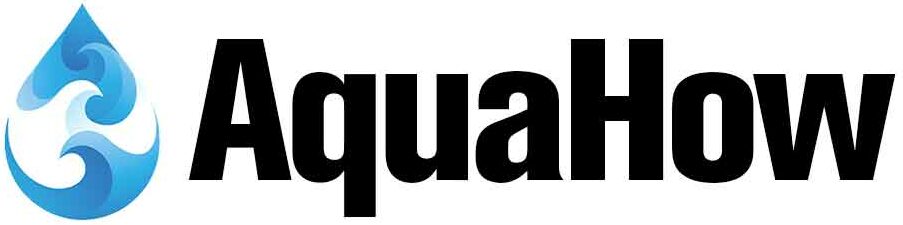Get the right filter for your Samsung refrigerator. Find a location on the fridge where a filter is installed. Remove the old filter and replace it with a new one. Fill reservoirs with one gallon of water and purge the water in a filter. Finally, reset the change water filter indicator.
Step by Step guide to Samsung Refrigerator Filter Reset
Follow this guide to systematically reset the refrigerator filter and start using the filter in normal conditions. The procedure should be followed after your refrigerator start blinking the indicator.
Generally, the indicator or notification system is assembled on the front door of the refrigerator. Check if it shows an indication of replacement or red light blinking continuously, making an alert sound.
Step 1: Remove Find the old filter.
It is generally installed at the bottom layer of the refrigerator inside the cabinet. Find the location and read the instruction carefully mentioned on the handle. Turn the old filter tube in the suggested direction and pull it outside gently.
Step 2: Install a new filter
Now replace the old filter with the new one and put a new filter in that place. Ensure that you have bought a proper model of filter for your refrigerator. Push the filter inside and turn the lock to fix the filter in place.
Step 3: Reset the button
Once you are done with the filter replacement procedure, go to the filter’s front door. Find the reset filter option button. Please press the button gently and hold it for a few seconds.
Usually, the indicator will get reset within 3 seconds. Hold the button until the notification light is turned off and your filter indicates the reset is complete.
Step 4: Pour one gallon of water.
Pour one gallon of water into the reservoir and allow the machine to filter the water. Do not drink this water; pour the water into the plant.
The first few drinks would have trapped contamination. Drinking contaminated water would cause serious health issues. So avoid drinking it and wait for the water to become clean.
Now you are done with resetting your Samsung Refrigerator water filter. After replacement, the water filter will last for about six months. Some filters may get exhausted quickly if the water condition is terrible in your region.
Do not avoid alert sounds.
Hard water contains many minerals and other substances trapped in the filter and produces clogging inside the membrane. Once the clogging becomes large enough, the water filter will not pass the water from the filter. As a result, you will not have sufficient filtered water.
Also, it changes the taste of water, and water start smelling bad. If you face such issues with your refrigerator water, it is time to replace the old water filter with a new one and reset it to activate.
Do not avoid alert sounds. The refrigerator might have detected a problem with the filter. If you reset the button without replacing the filter, there are possibilities that the filter may start passing contaminated water. Drinking dirty water is not recommended. It will have a severe health impact on your body.
The given steps might be slightly different based on the Samsung refrigerator model you are using at home.
Read the manual if required. In all Samsung refrigerators, single-button reset options are available. Some may have additional procedures before you reset the button. But in most conditions, it is the same and works perfectly fine.
When to change a Samsung refrigerator water filter?
Changing a Samsung refrigerator water filter is necessary after a particular time. The following are the common signs to give you an indication of changing the water filter.
The Indicator Light Is Blinking
The latest Samsung refrigerators come with an indicator light directly connected to the water filter. It can track the current condition of the water filter.
Changing the water filter is necessary if the indicator light is on for several hours or days. You might be using more fridge water than the regular. In such a case, you need to replace the filter even before passing six months.
Bad Water Tasting
Does filter water taste a little odd or not like the same as before? Water quality is often measured by filter quality.
Changing the water filter should be the main priority if the water tastes terrible. Enjoying fresh, tasty, and smell-free is what we love to drink.
Slow Water Dispenser
Does the refrigerator take more time to fill the glass? This might be a clear symptom of changing the water filter.
Clogging is a more common issue for hard water. The excessive mineral builds gradually block the water filter.
You can even see clogging problems with soft water. It does not happen overnight. The tiny elements of soft water need to be filtered precisely to make the water drinkable.
Bad Smell in the Ice
Does the ice in your Samsung refrigerator taste bad or have some bad smell? Or are you seeing excessively cloudy ice?
Or, the icemaker might be failing to make a perfect shape of ice continuously. All of these are clear indications of a bad water filter.
Too Old Water Filter
When was the last time you changed your refrigerator water filter? Usually, they need to be changed once after every six months.
Never use them for one year. Otherwise, water contamination will occur. Plus, chlorine particles will not be filtered effectively. This will pose a health risk.
How does the Samsung water filter indicator work?
Samsung refrigerator water filter comes in various models. The latest units have a green or blue indicator light to notify users that the water filter still has a decent capability to purify water.
Early Indication
Once the water filter is used for five months or 450 gallons, the indicator light will turn pink or orange. It is an early indication to replace the filter soonest.
Time to replace the water filter
But, the indicator light will turn red if six months have passed. Usually, a good-quality refrigerator water filter can purify up to 500 gallons of water.
Poor Quality Water Purification
If you don’t replace the water filter every six months, the filtered water may contain particles and other contaminants that are harmful to health.
Early Water Filter Replacement
In some cases, you may need to change the filter before passing six months. The common signs mentioned above will give you enough reason to get new water filters.
Which type of water filter works best for a Samsung refrigerator?
A wide range of water filters is available in the market. But not all are reliable.
Affordability And Availability
I have personally used the Waterdrop water filter DA29-00020B for several years.
It is highly affordable while not compromising the filtering quality. The unit is equipped with filtration technology and can remove up to 97% of harmful substances.
You can use it for filtering a maximum of 300 gallons of water. Enjoying fresh filtered water is what you will love about it.
Versatile and has better purification but is expensive
But, if you have a reasonable budget, I suggest you use the Samsung Genuine Filter. It can reduce up to 99% of conceivably harmful contaminants.
On top of that, this type of filter works for almost any Samsung refrigerator. You will not have to be concerned about water damage to your refrigerator.
How to process Samsung refrigerator filter reset rf28r7351sr?
Step: 1) Samsung refrigerator filter comes with an automatic function that enables users to reset the system using a one-click push button. Find the reset button on the front screen of the refrigerator around other settings.
Step: 2) It indicates the filter is reset, and you will be able to start using the filter again.
Step: 3)Find and press the reset button for 3 seconds, and the notification will be turned off. The reset procedure is complete now after the notification is turned normal again.
How to proceed to Samsung refrigerator filter reset rf23j9011sr?
Samsung refrigerators come in various models, but their core functions remain the same. Here are simple steps to stick with to continue the Samsung refrigerator filter reset rf23j9011sr.
Step: 1) Depending on the model of the refrigerator, the light indicator is either green or blue.
Step: 2) Locate the reset button on the fridge’s front or top section.
Step: 3) Now, press the button gently and hold it until the lights change.
Step: 4) Once the light is changed, the refrigerator is successfully reset.
Step: 5) But if you don’t see any change, getting a technician’s help appears to be the best solution.
How to conduct a Samsung refrigerator filter reset rf28k9070sr?
Step: 1) When the filter starts indicating notifications on a screen showing the reset is needed, it is time to replace the filter entirely to keep your refrigerator functioning.
Step: 2) press the button available on the front screen of the refrigerator and hold it for a few seconds as indicated on the display.
Step: 3) Soon, your refrigerator filter will reset, and you will start using the filtered water. But make sure to give the filter enough time to purify water sufficiently before drinking it.
How to perform a Samsung refrigerator filter reset rf28r7201sr?
Step: 1) Get the new filter based on the model number.
Step: 2) Now, find the location where the filter is installed.
Step: 3) Gently turn the lock system to disassemble the filter and get it out.
Step: 4) Install the new filter in place of the old one and press the reset indicator button.
Step: 5) You are done with the filter reset procedure. Check out the water filter functionality and whether it is purifying water continuously. Plus, give it enough time to filter out water.
What is needed for Samsung refrigerator filter reset rf22k9381sr?
You can replace the filter with an easy procedure. Here are the steps to follow.
Step: 1) Go to the filter setting, remove the existing filter, and change it with the new one.
Step: 2) The new filter will be ready to reset. Now, find the display in front of the refrigerator.
Step: 3) You will find an auto-reset option button on display. Locate and press the button for a few seconds. It will be reset.
Step: 4) The filter will now be ready to use. Make sure to give enough time to purify enough water and enjoy the freshwater.
Ways to Samsung refrigerator filter reset rf28k9380sr/aa?
After about six months, you will prompt to reset the Samsung refrigerator. You can follow these steps to Samsung refrigerator filter reset rf28k9380sr/aa
Step: 1) First, check the water indicator to find the filter status.
Step: 2) If there is a notification to reset the filter, get the new filter and change it with an existing one.
Step: 3) Find the reset button, press it, and hold it for a few seconds after you fix the new filter.
Step: 4) Now, the filter will be ready to use. Give it enough time to filter out water and make it fresh.
Why do you need to perform a Samsung refrigerator filter reset rf28r7351sg?
Samsung refrigerator filters usually last 5 to 6 months. The indicator light will turn red when it is time to change the filter.
But things are not as simple as it seems to be. You may sometimes need to change the filter even before the indicator light turns red.
The filter might be heavily and continuously used. This will deteriorate its efficiency over time. It fails to purify the water like before.
Every time you replace the filter resetting the system is crucial. After all, it will not automatically reset. You can follow the instruction manual reset the system.
How do you reset a Samsung filter indicator?
Step: 1) Find the multi-functional button on the refrigerator.
Step: 2) Press the button for a few seconds until the red light is gone.
Step: 3) After that, the filter will be reset, and you will be ready to use the Samsung filter water. But give the filter enough time to purify the water sufficiently.
What to do when you see a Samsung refrigerator filter reset the light?
Step: 1) The notification is an indication of the reset of the Samsung filter. When you see the light, it is time to reset the filter.
Step: 2) After replacing the filter, press the refrigerator filter reset button and hold it for 3 seconds. Avoid pressing it for too long.
Step: 3) The filter will be reset, and you will be able to use the water filter again. Let it run for a few hours continuously before finally enjoying the fresh water.
How many times can you reset the refrigerator filter?
Most refrigerator filters are designed to last for six months. However, some may lose their efficiency early due to too much hard water passing through the filter.
As a result, the filter would need replacement before. Depending on the taste of water and smell, decide on a replacement. Generally, an indicator can also show you a notification to replace the filter. So follow the instruction and get your filter replaced and reset in time to avoid a bad water taste.
Here is a small table to understand when to replace a refrigerator filter.
| Filter Type | The ideal time to replace |
| Polishing Filter | Change out every 6 to 12 months |
| Reverse Osmosis Membrane | Change out every 24 months |
| Carbon Filter | Change out every 6 to 12 months |
| Sediment Filter | Change out every 6 to 12 months |
How do you reset a refrigerator after changing the water filter?
Modern refrigerator water filters are equipped with an easy-to-reset mechanism. The followings are steps to follow to reset a refrigerator after replacing the water filter.
Step: 1) After changing the water filter with a new one, press the notification button that says reset the water filter.
Step: 2) Wait for 3 seconds and let the water filter reset in the meantime.
Step: 3) Now, the filter is ready to use again. Wait for a few minutes until a sufficient amount of water is filtered.
What to do when you cannot reset the refrigerator water filter indicator light?
Sometimes, you may fail to change the refrigerator water filter indicator light even after replacing the filter. The followings are common reasons and solutions:
Reason: 1 — Locked Refrigerator Water Filter Indicator
One of the most common reasons is the locked refrigerator water filter indicator.
To free the indicator, press the filter reset button for 3 seconds and release it once the blinking notification is gone.
Reason: 2 — Locked Ice Maker Button
In some cases, the procedure may not work. Use the Ice maker reset to see if that unlocks the system.
Press the ice maker reset button for a while and release it once the notification says it is reset.
Both the indicator might have reset now, and you will be able to use the Samsung water filter again in average condition.
Reason: 3 — Improper Placement
Another reason could be the improper placement of the newly installed filter. You may continuously see the filter alarm light is switched on.
Open its entrance, check the fitting condition, and place the filter at the correct angle and position.
Reason: 4 — Incompatible Filter
Have you installed a suitable model? Using a compatible and authentic filter is a must to ensure optimal functionality.
Reason: 5 — Defective Functionality
If the problem consists, it indicates the failure of the reset mechanism of a filter.
You may have to perform the repair. So call the support center and get the technician to reset the Samsung filter.
References
1. Patera, Ginger & Bretl, Donald & Emmons, Dave & Tanner, John & Alvarez, Juan & Aparicio, Mario & Cano, Daniel. (2013). Water filter and dispenser system.
2. Cur, Nihat & Murphy, Timothy & Kahwaji, Michael & Allard, Paul & Wu, Guolian & Amaral, Claiton & Heinzle, Marcos. (2013). Water filter for refrigerator water dispenser.
3. Dayari, A.R., Asgari, G., Seid-Mohammadi, A. and Samarghandi, M.R., 2021. Modified bone char with C–MgO as a green antibacterial household water treatment filter: Comparing the microbial quality with refrigerator cartridge filters. Journal of Hazardous Materials, 414, p.125516.