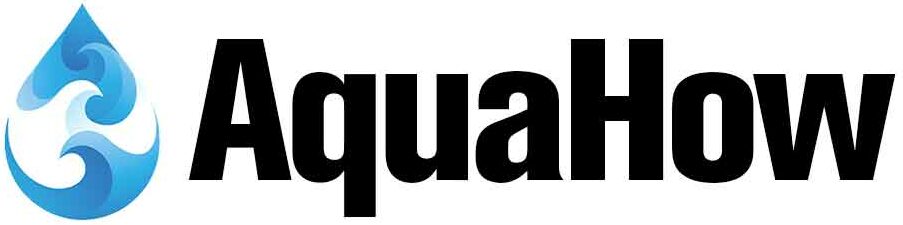You must keep the Samsung refrigerator water filter clean and in good condition.
However, the water filter may get stuck due to several causes, such as hard water deposits, filter compartment, and pressure in the waterline, among many other causes.
Unfortunately, you cannot keep on using a refrigerator with a stuck water filter because it can lead to a bad water foul or even an unpleasant taste. In other words, you need to resolve a stuck water filter immediately.
However, some consider hiring technicians at the risk of incurring huge expenses on a slight issue that you can resolve all by yourself. If you want your stuck water filter resolved, keep on reading. It is a simple process, I promise!
Why is the Samsung refrigerator water filter stuck?
It is important to know the root cause of your problem to not only help you understand better how to correct it but also to prevent it in the future.
Below are some possible reasons why your Samsung refrigerator water filter is stuck.
- Wrong installation
It is possible that you did not install the water filter correctly during the assembly process, which has caused this situation. Unfortunately, it is quite hard to notice immediately to correct it.
The good part is that you can remove the stuck water filter and install it correctly. We will discuss how to remove a stuck water filter so you better hang around.
- Hard water deposits
Water filters are embedded in water softeners which remove the ions from the hard water to soften it. For instance, the calcium and magnesium ions react with the water softener‘s resins and form a deposit later flushed out from the system.
Thus, if these deposits are not removed and accumulate around the filter, it hinders its normal and efficient functioning, causing it to get stuck.
Fortunately, you can use force to remove the accumulated deposits, and your water filter will resume its normal functioning.
- Filter compartment
The filter compartment door is designed to be out of the reach of the refrigerator water filter. However, when the water filter compartment is not open when it is supposed to, the water filter may jam, causing the sticking.
When that happens, open and close the compartment wide enough and then gently pull the water filter.
- Wrong use of the filter button
Most water filter models have push buttons used to remove them. For the button to work, you should press and hold it until the water filter is released. If you use it wrongly, for example, by pressing it multiple times simultaneously, it is likely to cause the water filter to get stuck.
- Pressure in the water line
Water filters cannot handle extremely high water pressure. Especially if you try changing it and it does not budge as expected, it insinuates that the water line pressure is too high.
How do I remove a stuck Samsung water filter?
Additionally, the Samsung water filter can get stuck simply because its lifespan has expired, or maybe it has depreciated and can no longer function as expected.
You will have to remove the stuck Samsung water filter in such cases.
Fortunately, it is possible to remove the Samsung refrigerator water filter yourself. Even better, it does not require any skillset or mechanical tools.
You can watch this video or keep on reading to learn how to remove the stuck water filter.
Step 1: Find the water filter
Most Samsung refrigerators install their water filters in the fridge compartment. However, if you can’t find it there, check the right upper corner of the interior compartment.
Step 2: Press the button
After finding the water filter, look for a bottom on its bottom surface. Next, please press the button to release it from the ridges.
Step 3: Pull the water filter
Afterward, pull the water filter gently from the holding compartment.
That is it! So simple, right?
Additionally, you can follow the below guide to replace the new water filter;
Step 4: Hold the water filter correctly
Similarly, replacing the Samsung refrigerator water filter is so simple.
Hold the place with the buttons with the surface with cringe facing upwards.
Step 5: Push in the water filter
Now, push the water filter gently until you hear a sound that implies that it is intact and in place.
That’s all. We promised you it would be simple.
Do you have to shut off the water to change the fridge filter Samsung
The best thing about the Samsung refrigerators is that they have an expert-level design which makes the user experiences the best. That’s why you will rarely face a problem when using them, and in case it happens, it will be something you can deal with.
For instance, its water filter is simple to remove, but you do not have to worry about shutting off the water before removing it.
The Samsung fridges filters have automatic shut-off filters that stop the water flow when removing the water filter. Thus, you do not have to shut off the water when changing the Samsung fridge filter.
However, if you are using the traditional Samsung refrigerators, you will have to manually shut off the water supply and run the water dispenser to release the water pressure.
If you shut off the water manually, do not forget to turn it on after installing the new water filter.
Final words
Samsung refrigerators embrace the latest technology and a skillful design to make the user operations. Their water filters have a longer lifespan, and their operations are at their peak.
However, just like other water filters, they are prone to blocking due to several things which we have already looked at. However, a stuck Samsung refrigerator water filter should not give you a sleepless night.
As you have seen, it is super easy to remove a stuck water filter, and it takes less than two minutes to get it off. Similarly, replacing it does not require any skills or extra tools.
Even better, this device has automatic valves. Hence you will not have to shut off the water supply when removing the water filter. However, if you use the old models, you might have to shut it down manually.