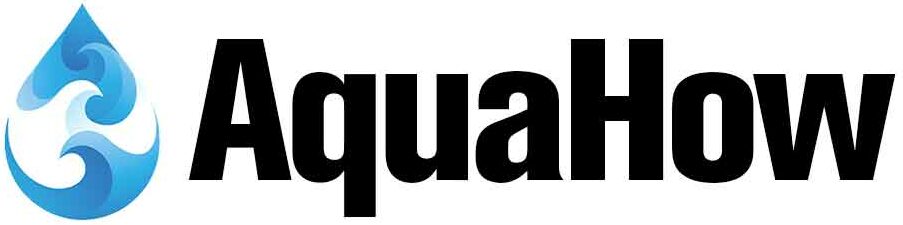Use the customer setting option to reset the Culligan water softener. Turn on the system and press the power display. Set the regeneration time according to your comfort. Again hit the display button to reset the time of the day.
How do you reset a Culligan water softener?
After the power outages due to unforeseen events, the electricity supply will be halted. Heavy rain, storms, or accidental damage may cause the electricity grid to fail.
Culligan water softener is designed to protect its vital equipment from an unexpected power cut. The system will automatically shut down the essential functions and prevent them from burnout when power restores.
Additionally, the inbuilt timer would last for more than 24 hours from the power cut, so you do not need to perform the reset function after the power is back in a few hours.
However, if the power was cut out for a few days, you may have to reset the entire system to function correctly.
Clock installed in the water software keep track of set timer. When you schedule the regeneration function, the water software remembers the time and processes the system automatically on the scheduled time.
During the power cut, the display on the system may not be active; however, the timer will be keeping track of the system in the background.
Every water softener is different, but the primary mechanism of resetting the timer is common. You can refer to the manual after the power is regained and normalize in your area.
The following guide will help you reset the water softener to normal condition and reschedule the regeneration process and other vital settings.
Reset Regeneration
After the power connection is again established, the first thing that you have to do is resetting the regeneration function. Most of the water software does not store the information of the past regeneration settings. Thus, you have to reset it manually.
Choose the regeneration time such as late night or early in the morning when you are generally not using the tap water.
- Go to the setting mode.
- Press display and then cycle through the option until you reach the regeneration time.
- Now press the change button and now go to the hours sitting and then a minute.
- Set the am or pm in the time setting and save the settings.
Reset Time
Check if the time on your Culligan water software is up to date. In most cases, the timer lasts only for 24 hours. If the water software was shut down for few days, there are possibilities that the time might have turned off. When the power restores, you have to reset the timer to the desired setting manually.
- Find the customer setting mode on display.
- Go to the manual setting option and locate the display button.
- Hold it for few second until the display light up.
- Go to the timer setting and set the current time.
- Release the button to take the cursor to the hour setting option.
- After you are done with the hour setting, go to the minute setting.
- Once you have done with the time setting, press the display button again to match the time.
Bypass Recharge Cycle
Now once you have reset the time, the following process is bypassing the recharge cycle. If you have not used the water software for a few days, there is no requirement to run the recharge cycle.
Generally, water software runs the recharge cycle process every 3 to 7 days automatically. It takes 90 minutes to recharge the system.
Allow the system to recharge the cycle only if you are not sure about the previous process. It is not necessary to have another recharge session after the power is restored. You can extend the duration for a new session using the setting options. Sometimes the water software has the restart the system and recharges the cycle.
Should I turn off my water softener when I go on vacation?
Yes. That would be a wise decision to avoid a possible outbreak in the water container. When planning an extended vacation, turning off the water connection that sends the water to the water softener and the water softener itself is essential to safeguard the whole system.
Additionally, turn off every electric connection from the primary grid to avoid damage from an unforeseen event.
The water supply connection should be adequately close down using the valve. If it is put on, there is a possibility that the leakage in the pipe may spread the water on the ground and damage the other appliance store near the water softener.
A valve near the water meter will allow you to turn the connection down and restrict the water from flowing inside the house. Turn the valve to bypass and move the water to the mainline instead of the water softener.
After that, cut off the water to the house from the main water line. Now you are sure that nothing will happen to your water softener. Once you put the water connection to the bypass mode, unplug the water softener, and you are ready to go on the long vacation.
Watch this video tutorial to reset the Culligan water softener.